Create new schema¶
For creating new schema first create template on SchemaOnline.
Create schema.¶
Pattern for new schema 06******-*, it’s means that all items with CAV classification which start with 06 and have’t more specific schema will use it.
Fields for new schema:
- Region = Kyiv
- City = Kyiv
- Availability_owners = True/False
So, open service and write your fields, and then get template.

Example setup for service.
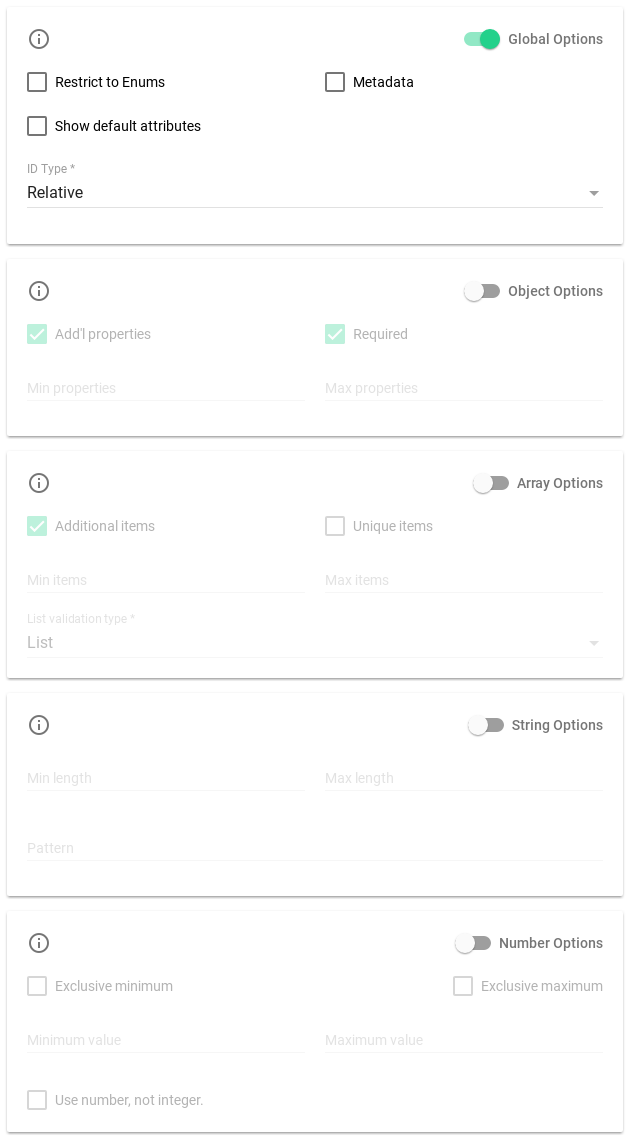
Generate schema template and save it in file, with name schema_XXX.json where XXX - is number of version.
{
"$schema": "http://json-schema.org/draft-04/schema#",
"definitions": {},
"id": "http://example.com/example.json",
"properties": {
"Availability_owners": {
"id": "/properties/Availability_owners",
"type": "boolean"
},
"City": {
"id": "/properties/City",
"type": "string"
},
"Region": {
"id": "/properties/Region",
"type": "string"
}
},
"type": "object"
}
Edit schema template¶
Edit template which we create before. Open file with schema and edit fields title, and description.
Validation¶
For every field we can add basic validation, like maxlength - max length for text field or minlength. For more validation you can read this.
Change ID for schema¶
For editing main ID in schema get real number from schema pattern and then insert after every number ‘/’, exception is only first two symbols.
001 - Number schema version, set real number.
Examples:
| Pattern | Schema ID |
| 06******-* | urn:cav:06000000-2.001 |
| 061*****-* | urn:cav:06100000-3.001 |
| 0612****-* | urn:cav:06120000-9.001 |